During this Presidents Day weekend, I received a 2GB NVIDIA Jetson Nano that I purchased online from Micro Center about a week ago. At the time of purchase, it was on sale for $49, but as of this time of writing it has reverted to its list price of $59. I needed a CUDA-capable GPU for a side project I'm working on, but due to the ongoing inflation in GPU prices due to the effects of COVID-19, I figured that purchasing a Jetson Nano would be my best option for now. Besides, if I need more horsepower than what the Jetson Nano provides, I could always rent a GPU instance from Amazon.
I followed the installation instructions from NVIDIA's official guide. However, after installation, I found that I couldn't boot my Jetson Nano after shutting it down. I ended up having to re-image my SD card. The next time around, however, I decided to leave the included WiFi adapter disconnected from the Jetson Nano instead of having it connected during my first installation. By doing this, I was able to restart from a cold shutdown without any problems. I later connected my WiFi adapter, and my Jetson Nano works properly, whether the WiFi adapter is connected at power-up or after power-up.
I believe the problem had to do with a system update that occurred the first time I set up my Jetson Nano. By not having a network connection the second time I set up my Jetson Nano, it did not update the operating system; thus I did not run into the same startup problem as before.
So, the summary is this: when you initially set up your 2GB NVIDIA Jetson Nano, do not connect it to the network until after it is set up.
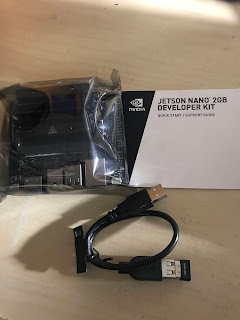
No comments:
Post a Comment